Store SOL /HBAR
1. Check the version of your ELLIPAL Mobile APP through the Profile tab - About and make sure you got version 3.6.0. If not, you can update your APP through Apple Store or Google Play
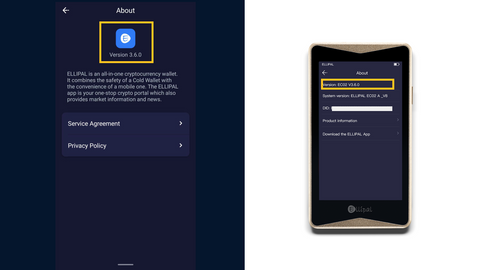
2. Download the firmware update file from https://www.ellipal.com/pages/ellipal-update into your SD card and update your cold wallet device offline
3. Add coins on your cold wallet device and enable SOL/HBAR on the list

4. Use your ELLIPAL Mobile APP to scan the App Connection QR code of SOL and HBAR on your cold walle

Activate HBAR
1. Make sure that your ELLIPAL Mobile APP and ELLIPAL cold wallet have been upgraded to the newest version 3.6.0
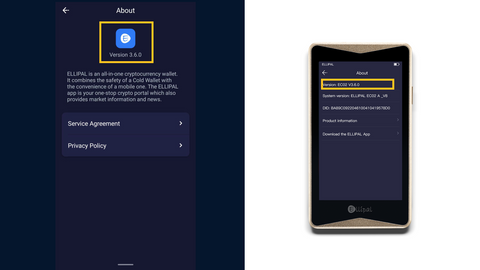
2. Click HBAR on your ELLIPAL Mobile APP. Fill in with a captcha code and your account password to get a QR code
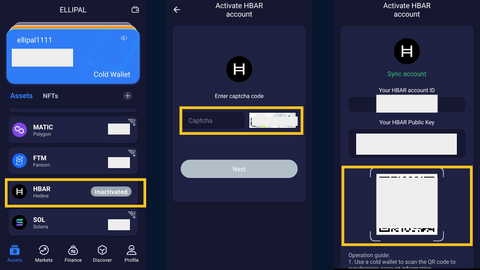
3. Use your ELLIPAL cold wallet to scan the code on the ELLIPAL Mobile APP
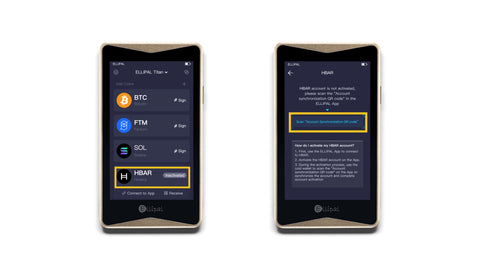
4. Activate account and complete on the ELLIPAL Mobile APP
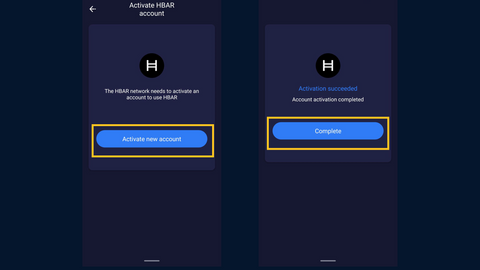
Swap SOL or HBAR on the ELLIPAL Mobile APP
1. Updated your ELLIPAL Mobile APP and ELLIPAL Cold Wallet to version 3.6.0
2. Go to ELLIPAL Mobile APP - Finance tap - Swap - Choose SOL or HBAR pairs - confirm transaction information - execute swap
