Secure Your Crypto—Begin with ELLIPAL
-
Read First
ELLIPAL cold wallet helps you create your seed phrase account in a secure and offline environment. This consists of generating private keys and addresses. Addresses are shared with the app, while the private keys are securely kept within the ELLIPAL device, protected from hackers.
-
What Does ELLIPAL Cold Wallet Do?
- Seed Phrase Creation: Generates seed phrases in a secure, offline environment.
- Private Key Management: Creates and securely stores private keys within the device, inaccessible to hackers.
- Transaction Signing: Used to securely sign transactions offline.
-
What Does ELLIPAL App Do?
- Asset Management: Allows viewing of asset balances and tracking of coin prices.
- Blockchain Sync: Syncs wallet balances with blockchain data and enables the addition of custom tokens.
- Transaction Initiation: Facilitates buying, staking, and swapping cryptocurrencies.
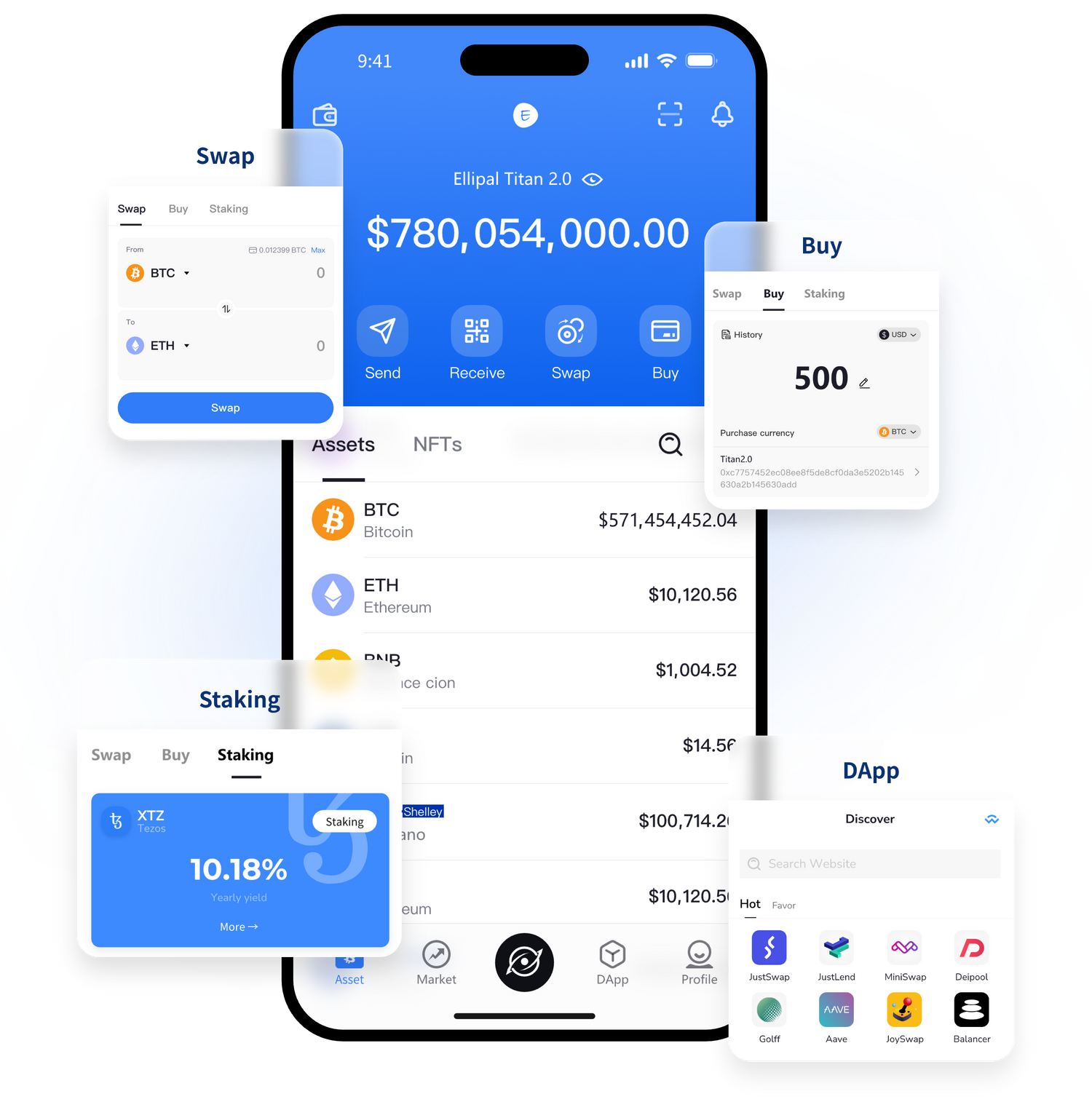
Step 1:
Download APP
Download the ELLIPAL app on your phone from the Apple Store or Google Play.

Step 2:
Create Account on Cold Wallet
Create a new account or recover your exsiting account on cold wallet device.

Step 3:
Sync the cold wallet account to the app
Use your APP to scan all the QR codes on the cold wallet to complete synchronization.
Find answers to common questions
How Do I Add Custom Tokens to ELLIPAL Wallet?
ELLIPAL is a hardware wallet designed to securely store your private keys and sign transactions. It’s important to understand that tokens are not directly added to the hardware wallet itself. Instead, tokens are managed through the ELLIPAL app, which sync accounts via scanning connection QR codes on ELLIPAL. Learn More >>
Why can't I see my balance on the cold wallet?
ELLIPAL is an air-gapped device, meaning it does not connect directly to the internet, which significantly enhances its security. The device is designed to securely sign transactions and store your private keys offline. As a result, it doesn't automatically update or display your assets or balance.
To check your balances and add custom tokens, you need to sync your account by scanning the connecting QR code using the ELLIPAL app.
Why can't I send ERC 20 tokens, App says "Insufficient balance"?
To complete this transaction, you need to pay a fee in ETH, which is referred to as "gas." Gas is required to cover the computational work that the Ethereum network needs to do to process your transaction.
The "Insufficient balance" message typically means that, although you have enough of the ERC20 token you want to send (e.g., USDT), you don’t have enough ETH in your wallet to cover the gas fees required for the transaction. Without enough ETH to pay for the gas, the transaction cannot be processed.
Why can't I send crypto from APP to ELLIPAL device?
When you sync your ELLIPAL with the app, you are essentially synchronizing the addresses from your account to the app while keeping your private keys securely offline on the ELLIPAL device. This ensures that both the app and your ELLIPAL device display the same addresses. As a result, if you attempt to send crypto from the app to your ELLIPAL device, the system recognizes that you are trying to send to the same address, which leads to the error message you received.
